Blog Posts: tagged with Workflow
Ben, how do I manage my bbox size?
Ben, how do I add icons to different areas in Nuke?
Icons are an incredibly useful design tool to enhance user experience and readability. In Nuke, we only see icons in the Nodes toolbar by default. However, there are other areas we can add icons to increase usability & Nuke script readability. In this tutorial, I'm going to show you five practical examples.
GitHub for Compositors
Gizmos Nuke Python VFX Industry Workflow
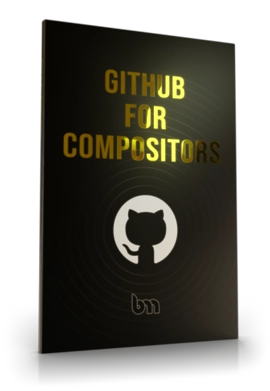
Back to Basics: Pre-comp more efficiently.
Nuke scripts often start out as well-intentioned, clutterless masterpieces that even Marie Kondo would be proud of. However, endless revisions and client notes in the heat of a deadline often cause tidy Nuke scripts to unravel into unintelligible, slow messes.
Compositors often lean into pre-comping to help wrangle these large, lethargic beasts, so Nuke will run at an interactive speed again. This article will cover best practices when pre-comping, to ensure you maintain optimal speed with your image processing.
Programmatically editing animation curves in Nuke.
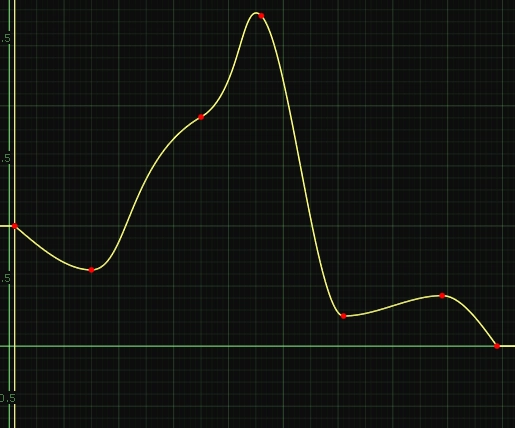
The beginning of my Compositing career started with After Effects, and while I'm now living and breathing Nuke, there's one thing I still miss -- the ease of use of After Effects' animation tools.
Coupled with a recent fascination with bezier curves, I decided to set out and see if I could bring the most basic functionality from After Effects, "easy ease", into Nuke, with a way to control the smoothness of that curve.
COVID-19 -- An Opportunity for the VFX Industry: Part 3.

Over the last two parts of this series, we've talked about how the Coronavirus pandemic has impacted the VFX industry globally, how VFX vendors are adapting, and the opportunities presented to us to manage our own time, increase productivity, and gain greater flexibility in our lives. In this third and final part, we'll discuss some of the potential pitfalls that working from home brings, how you can make the most of the situation, and even find an opportunity for growth.
COVID-19 -- An Opportunity for the VFX Industry: Part 2.

In Part 1 of this series, we take a look at why security in our industry is water-tight, and the infrastructure challenges presented by working from home. It shines a bright light on how incredibly many folks have adapted to the new ways our industry has been forced to operate. If you haven't yet read it, you can do so here.
For the VFX industry and its workers, the global Coronavirus pandemic has presented an incredible opportunity to step up, and prove we can do better. Just like Movie studios, VFX vendors are first-and-foremost a business. Successful business growth requires many things, but the underlying tone of it all is: a constant increase in productivity generates more profit, which generates expansion and more work, which then needs greater productivity, and so on.
Over the past few years, I've enjoyed reading about intelligent folks' systems, and how they manage their time and energy for maximum output every day. One of the primary benefits of working from home is having more control over managing our own time. In this article, I'll be sharing some tips on how I leverage this flexibility to be a more effective member of my team.
Easily control CurveTool's output to help match constantly-changing lights in your plate

A common problem we face in visual effects is what DoPs might refer to as "dynamic" lighting; aka light sources that change colour and intensity throughout the shot. It makes our images look more interesting, but adding any VFX to these plates instantly becomes more complex. Common examples include flashing police lights, in-camera lens flares for dramatic effect, and shots lit entirely by flashing neon lights or a fire. The latter is most complex to manually animate, so it will be the example I'll use in this article.
4 Tips to Improve Neat Video's denoise results!

 button, and voila! You've got yourself a really nice denoise; far better than any other denoiser out there today with the click of a button. But what if I told you it could be even better?
button, and voila! You've got yourself a really nice denoise; far better than any other denoiser out there today with the click of a button. But what if I told you it could be even better?
Quick Tip: Be Weary of ImagePlane Gizmos.
SplineWarp hacks for an easier time when warping
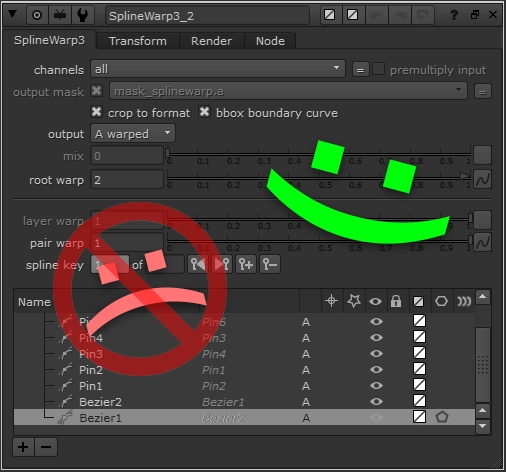
Backdrop Node Presets
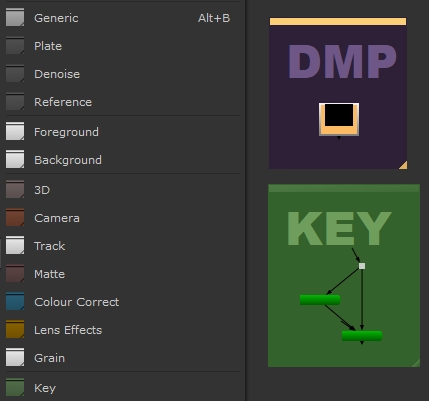
Humans are creatures of habit. To align with this mindset, I have created a python script that enables compositors to set Backdrop Node presets in their menu.py!
TCL Tips For Visualizing Data In Your Comp
I often find myself labelling nodes with descriptors, so it's clear what each node is doing. This usually involves a TCL snippet to return a value of a certain knob. This article is intended to serve as a reference, so we have a good cheat sheet to turn to when we might need to find a specific TCL snippet.
Re-Graining Your Comp Using Existing Plate Grain

Matching grain can be tricky at times. The best way to add grain to your comp & get it to match the plate is to just use the grain from the plate!
For this example, I'm going to be using this stock footage from videvo.net.
First, we have to identify when this technique is useful, and when it might not be...
Give it 10 - How to generate new ideas when you have none
We've all been in that place where we're watching our shot on loop, can see something is missing, but just can't figure out what that thing is. When I find myself in this scenario, I Give it 10 , and the problem solves itself! Here's how it works...
Creativity vs. Productivity

Of all the people I have met whilst working in the visual effects industry, I have never met another artist who is truly ok calling something "good enough". It's a title that is begrudgingly assigned to a shot when they know they don't have the time to push it any further. In saying that, is there really such a thing as the "perfect shot"? I would argue no, and here's why.
Create Simple Python Scripts To Speed Up Your Workflow
Nuke is incredibly flexible and customizable out of the box, and empowers artists to work they way they want to work to get a shot to final. But there's a whole other world of untapped potential when you utilize Python to further expand it! In this post, I'm going to show you an example of how even the most simple python script can save you time every day.
$gui, and how to use it?
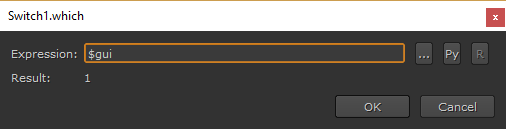
$gui is a simple TCL expression that tells Nuke to process a value differently in the Viewer (or "gui") vs. when rendering on the render farm.
To use it, simply right-click on any knob in Nuke, choose "Add expression", and enter $gui in the expression field.
Back To Basics: How To Speed Up Your Nuke Scripts By Compositing Efficiently
There is always more than one way to solve a problem in Nuke, although some ways are definitely better than others. The aim of this post is to make you aware of the things you should & shouldn't do, so you can retain as much image quality as possible in your final comp, and work speedily without Nuke grinding to a halt.