Blog Posts: tagged with Quick Tip
Dynamically add/remove knobs from gizmos
Some gizmos dynamically hide/show a number of knobs with the KnobChanged python callback. This is a good option to keep your gizmo's UI clean, but can start to get very heavy when you have too many knobs to handle, and too many nodes inside your gizmo.
Instead, it can be cleaner to use Python Script Buttons to add/remove knobs/nodes from your gizmo to keep things fast, neat and tidy.
I whipped up the following example node, which you can download here, to see how this works.
Ben, how can I update Random Seed values in a template, automatically?
Some nodes in Nuke, such as the Particle Emitter or your favourite Camera Shake gizmo, have a random seed knob. This allows you to create a different variation of a setup using the same parameters on a given node. When these setups are used throughout a sequence, we often want to change up the random seed value so every shot matches an approved look, but doesn't behave in exactly the same way.
When setting up a sequence template, you could expression link all random seed knobs to a NoOp-based control panel, but there is a better, more automated way to get a "random" value by default.
Ben, how do I expression-link Pulldown Knobs?
There are two common ways you can expression-link knobs in Nuke.
- CTRL+Dragging one knob to another
- Right-clicking, choosing "add expression", then typing your expression.
The TCL syntax for expression-linking knobs is simple: {node_name}.{knob_name}.
However, there are some knobs that are a little more difficult to expression-link. For example, a channels knob can only be linked to other channels knobs, by CTRL+dragging+dropping the = button between them. Additionally, there is no visible option to expression-link Pulldown Knobs, such as a node's filter knob. However, we can solve these problems with a little bit of Python.
In the following example, we're going to be expression-linking Transform2's filter knob to Transform1's filter knob. Let's write one line of Python to help us do this in the Script Editor.
Ben, how do I use $gui when rendering locally?
In Nuke, you're able to dynamically change any knob's value depending on if you're looking through a Viewer in Nuke's GUI, or rendering your Nuke script on a render farm. This can be useful to keep your Nuke scripts light & efficient while working, while automatically switching to more processor-intensive tasks at render time — for example, increasing motion blur render samples.
Quick Tip: Reusing Nuke's default icons.
When adding a new gizmo to a menu inside of Nuke, I like to recycle the existing icons so I can keep everything thematically consistent. However, these icons are buried inside Nuke's install directory, and I always forget exactly where they live...
Quick Tip: Add accurate motion blur to your warps.
When warping, I always use ST Maps as the base, as they provide so much extra control. Nuke's built-in "MotionBlur" node, RSMB, and other nodes are available to generate motion blur from our warped input images, however, these nodes are generating new motion vectors, essentially making their best guess at where the pixels are travelling. Wouldn't it be better to use our warp data to drive this instead?
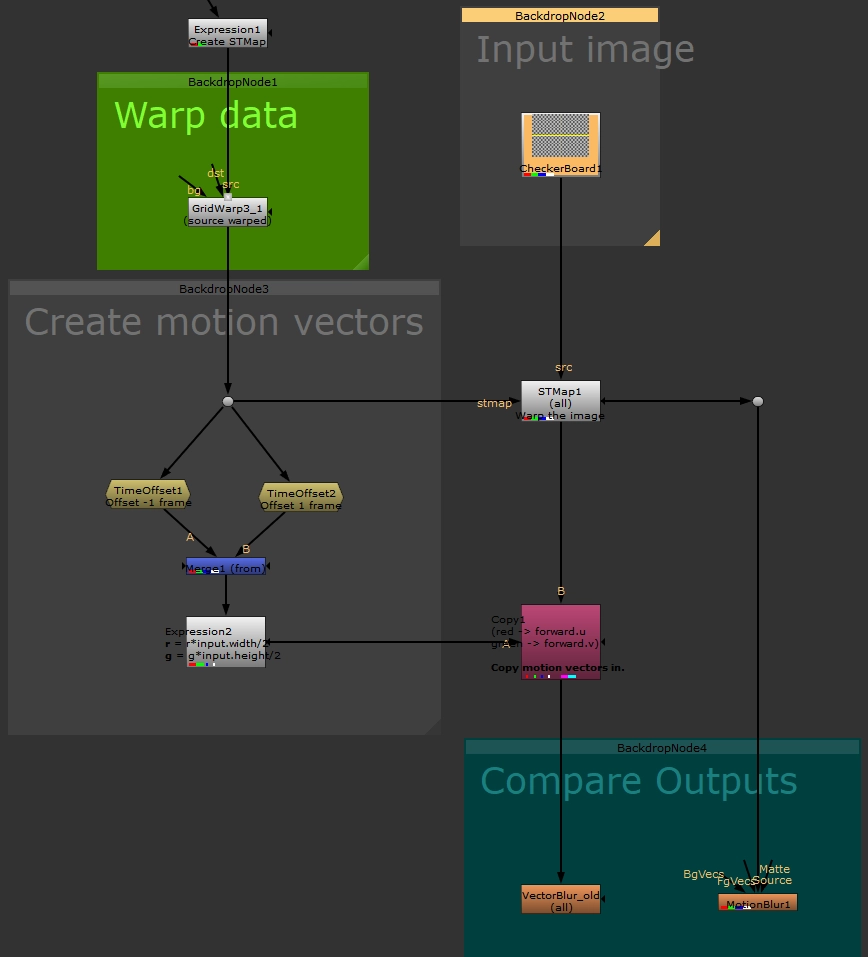
Dynamic knobs in Nuke.
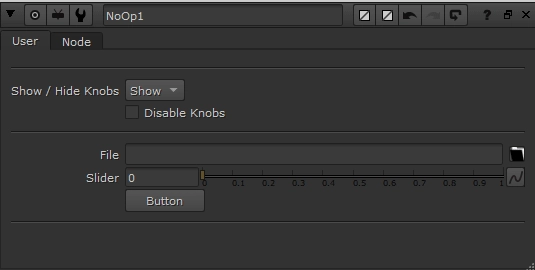
You might have seen gizmos with knobs that dynamically disable/enable, or hide/show, based on the value of another knob. This is achieved by accessing the knobChanged knob, which is hidden to users, and can be accessed via Python.
Quick Tip: Animate scene states, not knob values.
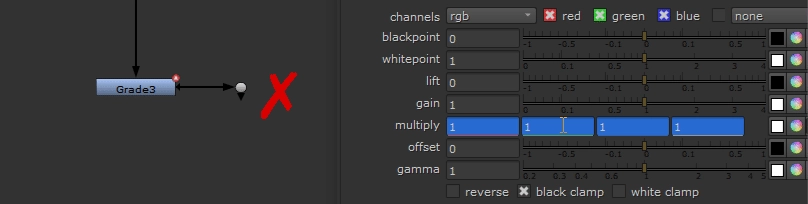
We've all had one of those shots where our CG animates through frame and needs to change from one lighting condition to another. Perhaps this is a character travelling from indoors to outdoors, flashing lights in a scene, or an object passing through atmospheric haze; it can come in many forms.
Quick Tip: Decorate nodes that cause an oversized bounding box.
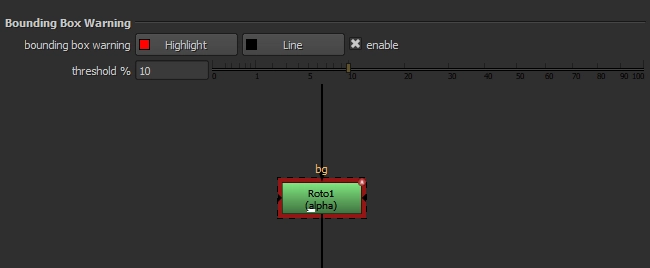
Quick Tip: Disable geo when you're not using it.
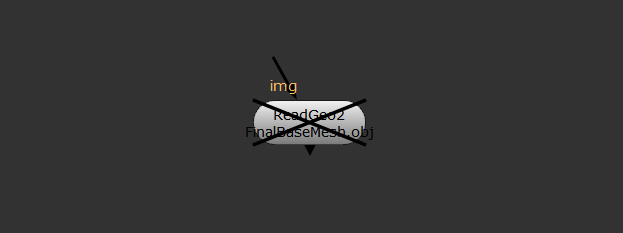
A common complaint I hear among compositors, especially those working on large shots is: "My script is so slow". There are many things to consider when trying to speed up a cumbersome script, but the sneaky culprit usually reveals itself in the form of a ReadGeo node importing geometry over the network.
Quick Tip: Refine SmartVectors with an STMap.
HTML in Nuke
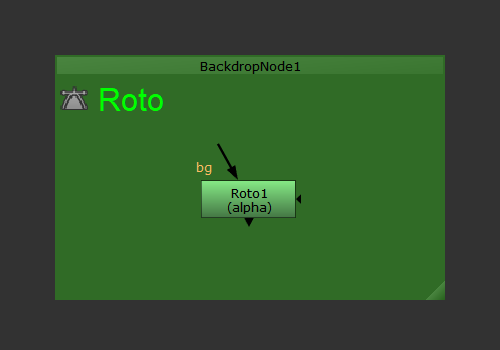
HTML is a programming language designed to view documents or websites in a web browser, although we can make use of it in Nuke to add some extra style to our nodes, gizmos, etc.
The aim of this article isn't to teach you HTML, as that would be rather convoluted for what you need to know, but instead, I'll share some easy snippets of code that will help you inside of Nuke!
Quick Tip: Programmatically Dealing with Hex Colour in Nuke

Something I'm endlessly frustrated by is having to work around the way Nuke uses confusing hex colour values in Python to do things such as set a node's tile_color knob. For example, how are we supposed to remember that 0xff000ff = green ? I wrote two simple functions to get around this, which I hope you can make use of too...
Quick Tip: Easily create legacy nodes via the Script Editor
Quick Tip: If you've done it more than twice, template it!
Quick Tip: Seek good people over great projects
