Quick Tip: Animate scene states, not knob values.
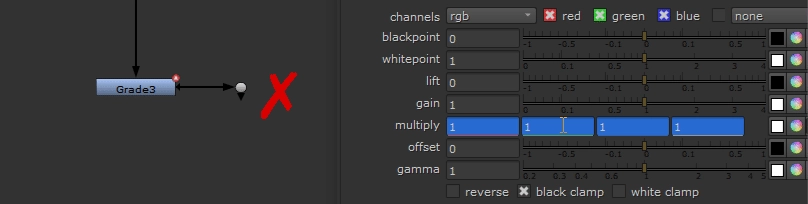
We've all had one of those shots where our CG animates through frame and needs to change from one lighting condition to another. Perhaps this is a character travelling from indoors to outdoors, flashing lights in a scene, or an object passing through atmospheric haze; it can come in many forms.
There are a few ways we can deal with these types of shots in Nuke. The most common solution I see is: Compositors animating lots of knobs on lots of nodes to match the lighting changes in the plate. However, this method quickly becomes inefficient as soon as your lighter renders a new version, as it means every keyframe needs to be tweaked and re-balanced. It also opens the door to more human error!
The optimal way to go about handling these shots is to set up static scene states for each lighting condition. What I mean by this is: find some hero frames in your shot where different lighting conditions are most prominent, and set up your comp separately for each individual lighting condition. Then you can simply animate one Dissolve node to transition between each state!
When lighting renders you some fancy new updates, or you get notes in dailies, you won't have to scrape through plenty of nodes in your Nuke script to make sure every keyframe on every node looks correct. Instead, you simply polish the look on your hero frame, and your states animate predictably -- the way they always have!
Speaking of states, I love Hagbarth's Nuke View Manager for quickly labelling and jumping between frames / scene states. You can download this tool from Mads' GitHub.