Quick Tip: Decorate nodes that cause an oversized bounding box.
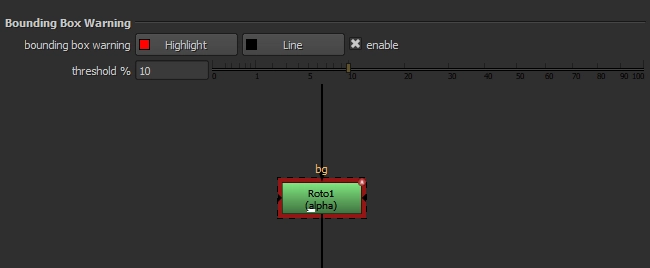
This has been a feature since Nuke 11.3v1, but I had no idea it existed until recently! In Preferences > Node Graph, there is a setting that enables a warning on a node when its bounding box is larger than a certain preset threshold. When enabled, the erroneous node will display a thick red border with a black dotted line around it; any downstream nodes that carry the large bbox will only display the black dotted line.
If you haven't already, I recommend periodically switching this feature on and paying attention to any warnings that show, to ensure your Nuke scripts remain speedy and efficient! Although once you've optimized your bboxes, I would advise turning this feature off again, as it automatically processes every node every time you change frame, and can cause dramatic UI slowdowns on larger scripts...
Additionally, think about some knob defaults you can set on certain nodes to ensure your bbox stays small.
(e.g. create a shortcut that creates a Merge node, sets its 'operation' to mask and it's bbox to A)
Lastly, with any node selected, you can run nukescripts.autocrop() in Nuke's Script Editor to automatically reduce the size of your bbox to its optimal size.
Thanks to Conrad Olson for the tip!