Quick Tip: Disable geo when you're not using it.
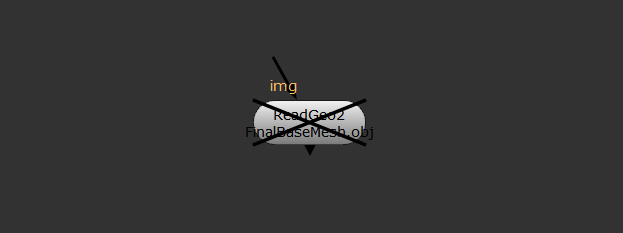
A common complaint I hear among compositors, especially those working on large shots is: "My script is so slow". There are many things to consider when trying to speed up a cumbersome script, but the sneaky culprit usually reveals itself in the form of a ReadGeo node importing geometry over the network.
Even when you're importing basic LIDAR information to perhaps project cleanup onto, or help create occlusion shadows, I've found that the performance of reading geo into Nuke can be slow. Most of the time, this is a necessary evil, but can be easily dealt with by keeping a few things in mind:
- If you're not using the geo, delete it from your script! Even if it's hanging out off the side and not being used, Nuke will still read in the data, and it can continue to slow down the speed you're moving around your Node Graph.
- If you're using heavy, sub-divided geometry , perhaps when using a StickyProject, do your work and then take advantage of $gui to only enable the geometry during render time.
- ImagePlane gizmos come with the same, albeit less-severe warning, as they will slow down your script if you're using too many of them.
Hopefully with this knowledge in your pocket, you'll have another useful thing to remember next time your Nuke script grinds to a halt, so you can get back to working speedily & efficiently in no time.