A hack to filter DeepMerge operations.
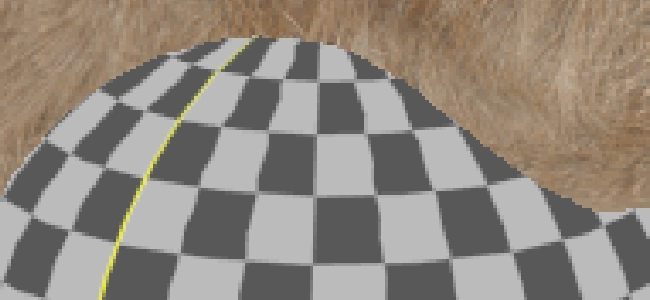
Unless you're Compositing at Weta, Nuke's Deep tools are quite barebones and don't allow much flexibility. An issue I have commonly encountered is a lack of image filtering when DeepMerging two Deep images together, which causes crunchy edges. You could correctly argue that this comes from a lack of deep samples in rendered images, but this is often necessary to reduce render times out of lighting.
When trying to DeepMerge certain furry characters into a scene with all sorts of things flying around, I encountered situations where fur was doing things fur shouldn't be doing. I had to figure out a solution to DeepMerge patches back into said fur to fix the issues, all while retaining nice soft edges.
What I came up with was essentially a hack that utilizes the DeepExpression node to blur the intersecting pixels from the A and B pipes by 1 pixel (as seen in the gif above). As a nice bonus, blurring further actually helped to get a sense of overlapping fur!
I have wrapped this solution up into a WIP gizmo for you to check out, which you can Download Here, should you be interested. It's a gizmo I intend on developing into a more robust solution down the line, so please reach out should you have any input, or another tool that solves this issue in a better way!